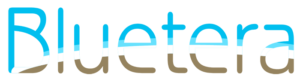Get step-by-step instructions to change your FB page name.
Looking for tutorials on how to change your Facebook page name?
Many people will need to change their Facebook page name at some point. Maybe you rebranded your business or maybe you just didn’t like the first name you settled on for your new Facebook page name. That’s all ok. We will provide you with the instructions to get it changed.
Keep in mind that only administrators (admins) of the Facebook page can change the FB page name. That is usually the person that created the account, or someone that you added as a page admin. If you do not see an option to change the FB page name, then you are probably not an admin of the page, you were made an admin within the last 7 days, or Facebook blocked your ability to make name change requests. If you are not an admin yet, you can become one by having the person who created the FB account (or another admin) add your personal account as an administrator for that Facebook page.
Step-by-Step Instructions
How to Change Facebook Page Name
- While viewing the FB page as an admin, click on the “About” button on the left side of the FB page.
- Look for your page name and click the “Edit” button that is next to that.
- Change your Facebook page name and click “Continue”.
- Make sure everything looks good, then click “Request Change”.
Now, if you are lucky and did it right, they might approve your request right away. Or, they might need time to review it. Or, worst case scenario, they deny your application to change your Facebook page name. Either way, you will get a notification letting you know their decision.
If your request to change your FB page name is denied, please read our article about how to appeal a denial to change your Facebook page name. Just click the button below.
Facebook is very very particular about page name changes! You can easily make small changes, if they do not change the meaning of your page. Example: Changing “Fred’s Pet Store” to “Fred’s Fabulous Pet Store”. That usually will get approved right away because it is not a big change. But if you try to change it from “Fred’s Pet Store” to “My Dog Shop” or “Posh Doggies”, Facebook will deny your request. Those names are too different from the original name.
Sometimes, Facebook is even more particular than that. Usually, if you have a lot of followers or if your page is influential (like a celebrity). In that case, you need to make your name change in baby steps… we describe this method in the article linked below.
Want to see how to make a major change to your Facebook page name without getting denied? Click the button below to read our next article.